About Incidents
Introduction
Incidents are a concept used to flag particular Data Assets as being in an unhealthy state. Each incident has an independent lifecycle and details including a state (active, resolved), a title, a description, & more.
A couple scenarios in which incidents can be useful are
1Communicating Assets with Ongoing Issues: You can mark a known-bad data asset as under an ongoing incident so consumers and stakeholders can be informed about the health status of a data asset via the DataHub UI. Moreover, they can follow the incident as it progresses toward resolution. 2Pipeline Circuit Breaking (advanced): You can use Incidents as a basis for orchestrating and blocking data pipelines that have inputs with active issues to avoid propagating bad data downstream.
In the next section, we'll walk through how to
- Create a new incident
- Fetch all incidents for a data asset
- Resolve an incident
for Datasets, Dashboards, Charts, Data Pipelines (Data Flows), and Data Tasks (Data Jobs) using the DataHub UI or GraphQL API.
Let's get started!
Creating an Incident
To create an incident, simply navigate to the profile page for the asset of interest, click the 3-dot menu icon on the right side of the header, and click Raise Incident.
Choose an existing type, or define your own, and then author a title and description of the issue. Finally,
click Add to create the new issue. This will mark the asset with a health status badge indicating that it
is possibly unfit for use due to an ongoing issue.
Resolving an Incident
To resolve an incident, simply naviagte to the profile page for the asset of interest, click the Incidents tab, and then click the Resolve button for the incident of interest. This will resolve the incident from the list of active incidents for the asset, removing it from the asset's health status.
Finding Assets with Active Incidents
To view all assets with active incidents, simply apply the Has Active Incidents filter on the search results page of DataHub.
To view all assets first, click Explore all on the DataHub homepage.
Creating an Incident via API
Oftentimes it is desirable to raise and resolve incidents for particular data assets in automated fashion using the DataHub API, e.g. as part of an orchestration pipeline.
To create (i.e. raise) a new incident for a data asset, simply create a GraphQL request using the raiseIncident mutation.
type Mutation {
"""
Raise a new incident for a data asset
"""
raiseIncident(input: RaiseIncidentInput!): String! # Returns new Incident URN.
}
input RaiseIncidentInput {
"""
The type of incident, e.g. OPERATIONAL
"""
type: IncidentType!
"""
A custom type of incident. Present only if type is 'CUSTOM'
"""
customType: String
"""
An optional title associated with the incident
"""
title: String
"""
An optional description associated with the incident
"""
description: String
"""
The resource (dataset, dashboard, chart, dataFlow, etc) that the incident is associated with.
"""
resourceUrn: String!
"""
The source of the incident, i.e. how it was generated
"""
source: IncidentSourceInput
}
Examples
First, we'll create a demo GraphQL query, then show how to represent it via CURL & Python.
Imagine we want to raise a new incident on a Dataset with URN urn:li:dataset:(abc) because it's failed automated quality checks. To do so, we could make the following GraphQL query:
Request
mutation raiseIncident {
raiseIncident(input: {
type: OPERATIONAL
title: "Dataset Failed Quality Checks"
description: "Dataset failed 2/6 Quality Checks for suite run id xy123mksj812pk23."
resourceUrn: "urn:li:dataset:(urn:li:dataPlatform:kafka,SampleKafkaDataset,PROD)"
})
}
After we make this query, we will get back a unique URN for the incident.
Response
{
"data": {
"raiseIncident": "urn:li:incident:bfecab62-dc10-49a6-a305-78ce0cc6e5b1"
}
}
Now we'll see how to issue this query using a CURL or Python.
CURL
To issue the above GraphQL as a CURL:
curl --location --request POST 'https://your-account.acryl.io/api/graphql' \
--header 'Authorization: Bearer your-access-token' \
--header 'Content-Type: application/json' \
--data-raw '{"query":"mutation raiseIncident {\n raiseIncident(input: {\n type: OPERATIONAL\n title: \"Dataset Failed Quality Checks\"\n description: \"Dataset failed 2/6 Quality Checks for suite run id xy123mksj812pk23.\"\n resourceUrn: \"urn:li:dataset:(urn:li:dataPlatform:kafka,SampleKafkaDataset,PROD)\"\n })\n}","variables":{}}'
Python
To issue the above GraphQL query in Python (requests):
import requests
datahub_session = requests.Session()
headers = {
"Content-Type": "application/json",
"Authorization": "Bearer your-personal-access-token",
}
json = {
"query": """mutation raiseIncident {\n
raiseIncident(input: {\n
type: OPERATIONAL\n
resourceUrn: \"urn:li:dataset:(urn:li:dataPlatform:kafka,SampleKafkaDataset,PROD)\"\n
})}""",
"variables": {},
}
response = datahub_session.post(f"https://your-account.acryl.io/api/graphql", headers=headers, json=json)
response.raise_for_status()
res_data = response.json() # Get result as JSON
Retrieving Active Incidents
To fetch the the ongoing incidents for a data asset, we can use the incidents GraphQL field on the entity of interest.
To retrieve all incidents for a Dataset with a particular URN, you can reference the 'incidents' field of the Dataset type:
type Dataset {
....
"""
Incidents associated with the Dataset
"""
incidents(
"""
Optional incident state to filter by, defaults to any state.
"""
state: IncidentState,
"""
Optional start offset, defaults to 0.
"""
start: Int,
"""
Optional start offset, defaults to 20.
"""
count: Int): EntityIncidentsResult # Returns a list of incidents.
}
Examples
Now that we've raised an incident on it, imagine we want to fetch the first 10 "active" incidents for the Dataset with URN urn:li:dataset:(abc). To do so, we could issue the following request:
Request
query dataset {
dataset(urn: "urn:li:dataset:(abc)") {
incidents(state: ACTIVE, start: 0, count: 10) {
total
incidents {
urn
title
description
status {
state
}
}
}
}
}
After we make this query, we will get back a unique URN for the incident.
Response
{
"data": {
"dataset": {
"incidents": {
"total": 1,
"incidents": [
{
"urn": "urn:li:incident:bfecab62-dc10-49a6-a305-78ce0cc6e5b1",
"title": "Dataset Failed Quality Check",
"description": "Dataset failed 2/6 Quality Checks for suite run id xy123mksj812pk23.",
"status": {
"state": "ACTIVE"
}
}
]
}
}
}
}
Now we'll see how to issue this query using a CURL or Python.
CURL
To issue the above GraphQL as a CURL:
curl --location --request POST 'https://your-account.acryl.io/api/graphql' \
--header 'Authorization: Bearer your-access-token' \
--header 'Content-Type: application/json' \
--data-raw '{"query":"query dataset {\n dataset(urn: "urn:li:dataset:(abc)") {\n incidents(state: ACTIVE, start: 0, count: 10) {\n total\n incidents {\n urn\n title\n description\n status {\n state\n }\n }\n }\n }\n}","variables":{}}'Python
To issue the above GraphQL query in Python (requests):
import requests
datahub_session = requests.Session()
headers = {
"Content-Type": "application/json",
"Authorization": "Bearer your-personal-access-token",
}
json = {
"query": """query dataset {\n
dataset(urn: "urn:li:dataset:(abc)") {\n
incidents(state: ACTIVE, start: 0, count: 10) {\n
total\n
incidents {\n
urn\n
title\n
description\n
status {\n
state\n
}\n
}\n
}\n
}\n
}""",
"variables": {},
}
response = datahub_session.post(f"https://your-account.acryl.io/api/graphql", headers=headers, json=json)
response.raise_for_status()
res_data = response.json() # Get result as JSON
Resolving an Incident via API
To resolve an incident for a data asset, simply create a GraphQL request using the updateIncidentStatus mutation. To mark an incident as resolved, simply update its state to RESOLVED.
type Mutation {
"""
Update an existing incident for a resource (asset)
"""
updateIncidentStatus(
"""
The urn for an existing incident
"""
urn: String!
"""
Input required to update the state of an existing incident
"""
input: UpdateIncidentStatusInput!): String
}
"""
Input required to update status of an existing incident
"""
input UpdateIncidentStatusInput {
"""
The new state of the incident
"""
state: IncidentState!
"""
An optional message associated with the new state
"""
message: String
}
Examples
Imagine that we've fixed our Dataset with urn urn:li:dataset:(abc) so that it's passing validation. Now we want to mark the Dataset as healthy, so stakeholders and downstream consumers know it's ready to use.
To do so, we need the URN of the Incident that we raised previously.
Request
mutation updateIncidentStatus {
updateIncidentStatus(urn: "urn:li:incident:bfecab62-dc10-49a6-a305-78ce0cc6e5b1",
input: {
state: RESOLVED
message: "Dataset is now passing validations. Verified by John Joyce on Data Platform eng."
})
}
Response
{
"data": {
"updateIncidentStatus": "true"
}
}
True is returned if the incident's was successfully marked as resolved.
CURL
To issue the above GraphQL as a CURL:
curl --location --request POST 'https://your-account.acryl.io/api/graphql' \
--header 'Authorization: Bearer your-access-token' \
--header 'Content-Type: application/json' \
--data-raw '{"query":"mutation updateIncidentStatus {\n updateIncidentStatus(urn: "urn:li:incident:bfecab62-dc10-49a6-a305-78ce0cc6e5b1", \n input: {\n state: RESOLVED\n message: "Dataset is now passing validations. Verified by John Joyce on Data Platform eng."\n })\n}","variables":{}}'Python
To issue the above GraphQL query in Python (requests):
import requests
datahub_session = requests.Session()
headers = {
"Content-Type": "application/json",
"Authorization": "Bearer your-personal-access-token",
}
json = {
"query": """mutation updateIncidentStatus {\n
updateIncidentStatus(urn: \"urn:li:incident:bfecab62-dc10-49a6-a305-78ce0cc6e5b1\",\n
input: {\n
state: RESOLVED\n
message: \"Dataset is now passing validations. Verified by John Joyce on Data Platform eng.\"\n
})\n
}""",
"variables": {},
}
response = datahub_session.post(f"https://your-account.acryl.io/api/graphql", headers=headers, json=json)
response.raise_for_status()
res_data = response.json() # Get result as JSON
Tips
Authorization
Remember to always provide a DataHub Personal Access Token when calling the GraphQL API. To do so, just add the 'Authorization' header as follows:
Authorization: Bearer <personal-access-token>
Exploring GraphQL API
Also, remember that you can play with an interactive version of the GraphQL API at https://your-account-id.acryl.io/api/graphiql
Enabling Slack Notifications (Acryl Cloud Only)
In Acryl Cloud, you can configure your to send Slack notifications to a specific channel when incidents are raised or their status is changed.
These notifications are also able to tag the immediate asset's owners, along with the owners of downstream assets consuming it.
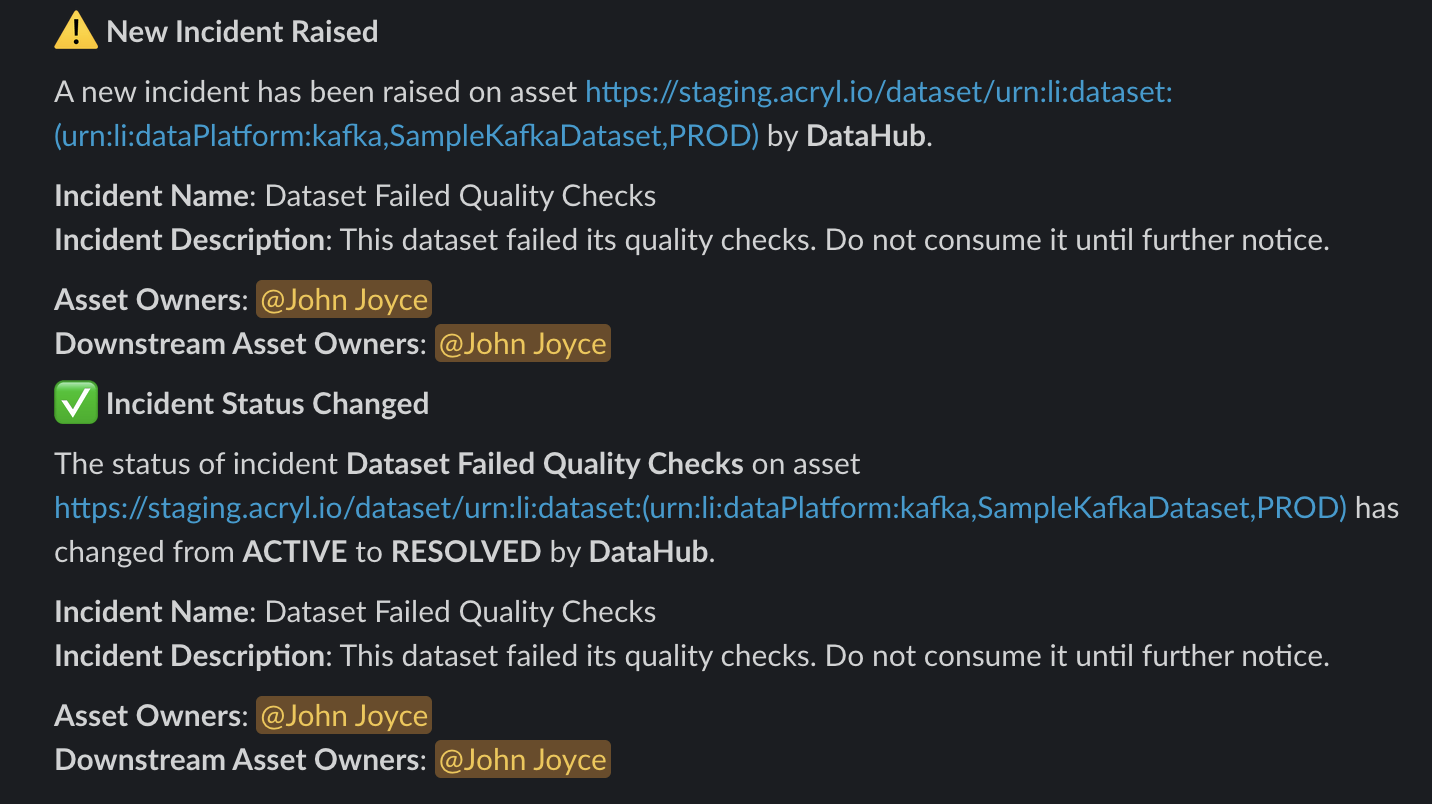
To do so, simply follow the Slack Integration Guide and contact your Acryl customer success team to enable the feature!